A Handy Guide to Microsoft 365 Licensing

Microsoft 365 is a comprehensive suite of productivity and collaboration tools that has become essential for businesses of all sizes. However, understanding the various licensing options and what each plan includes can be challenging. This guide breaks down Microsoft 365 licenses, detailing what is included in each option and how they can benefit your business. If you're seeking expert advice or IT support in Nottingham, this overview will help you make an informed decision.
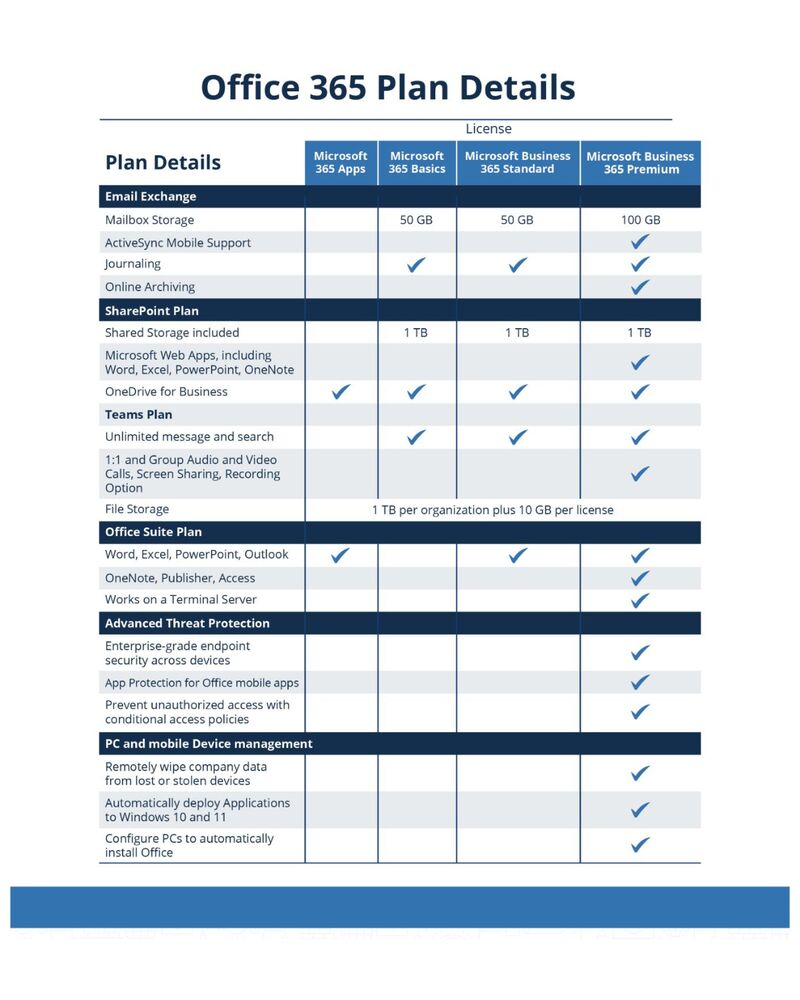
What is Microsoft 365?
Microsoft 365, formerly known as Office 365, is a subscription-based service that offers access to a variety of Microsoft applications and cloud services. It includes classic Office apps like Word, Excel, and PowerPoint, along with advanced features for collaboration, communication, and security.
Key Components of Microsoft 365
Before diving into the specific license plans, it’s important to understand the core components that Microsoft 365 offers:
- Office Applications: Access to the latest versions of Excel, PowerPoint, Outlook, and more.
- Email and Calendar: Hosted Exchange provides professional email services and shared calendars.
- File Storage and Sharing: OneDrive for Business offers cloud storage with file sharing capabilities.
- Collaboration Tools: Teams for communication and collaboration, SharePoint for intranet and document management.
- Security and Compliance: Advanced security features to protect data and ensure compliance with various regulations.
Microsoft 365 Licensing Options
Microsoft 365 licenses are divided into several categories to cater to different business needs:
Microsoft 365 Business Plans
1. Microsoft 365 Business Basic:
Web and mobile versions of Office apps
Email hosting with 50 GB mailbox
1 TB OneDrive storage
Microsoft Teams for communication
SharePoint and Exchange services
2. Microsoft 365 Business Standard:
All features of Business Basic
Desktop versions of Office apps
Publisher and Access (PC only)
Enhanced collaboration tools
3. Microsoft 365 Business Premium:
All features of Business Standard
Advanced security and device management with Microsoft Intune
Azure Information Protection for data security
Defender for Office 365 for threat protection
Choosing the Right License
Selecting the right Microsoft 365 license depends on the specific needs and size of your business. For small businesses looking for essential productivity tools, the Business Basic or Business Standard plans offer excellent value. These plans provide access to essential Office apps, email services, and cloud storage. If your business handles sensitive data or requires enhanced security, the Business Premium license is ideal. This plan includes advanced security features and compliance tools for protecting data and meeting regulatory requirements.
Why Choose Microsoft 365?
Understanding what is included in Microsoft 365 helps businesses leverage its full potential. Key benefits include:
- Enhanced Productivity: Access to the latest Office applications and collaboration tools boosts productivity.
- Scalability: Flexible licensing options allow businesses to scale their subscriptions as they grow.
- Security: Advanced security features protect against cyber threats and ensure data compliance.
Microsoft 365 offers a variety of licensing options tailored to different business needs. By understanding what is included in each plan, businesses can choose the right license to enhance productivity, ensure security, and support growth. For personalised advice and expert support, businesses in Nottingham can rely on local IT specialists like Mason Infotech to navigate the complexities of Microsoft 365 and optimise their IT infrastructure.
Whether you’re asking, “What does Microsoft 365 include?” or seeking detailed guidance on specific licenses, this breakdown provides the essential information needed to make an informed choice
Get started with Microsoft 365
Speak to the experts